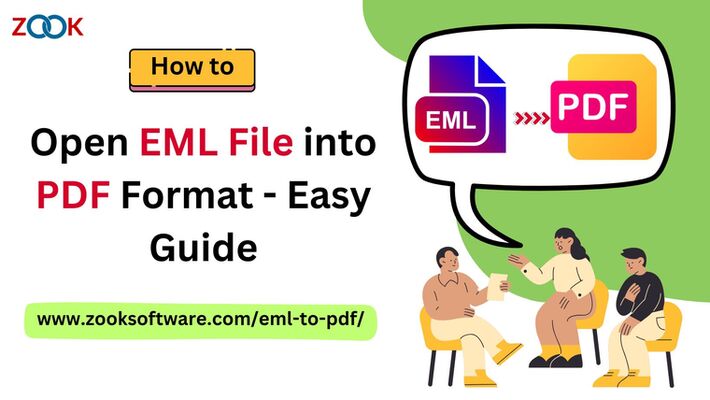
Introduction
In today’s digital age, email management is crucial especially when it comes to file conversions like EML to PDF. Converting EML files to PDF ensures better document accessibility, secure sharing and long term storage. In this post we will explore the easiest way to open and convert EML files into PDF format.
What is EML and PDF File Format?
EML File Format
EML (Electronic Mail Format) is a file format used to store email messages. It is commonly associated with email clients like Microsoft Outlook, Windows Mail and Mozilla Thunderbird. EML files contain the complete content of an email including any formatting.
PDF File Format
PDF (Portable Document Format) enables documents to be presented consistently across platforms and devices using a file format. Developed by Adobe, PDF files can contain text, images, graphics and interactive elements like hyperlinks and forms.
Why Convert EML to PDF?
Convert EML to PDF has many benefits:
• All-encompassing Compatibility: Any device can open a PDF.
• Security: PDF supports password protection and encryption.
• Preservation: PDF keeps the original format intact.
• Simple Sharing: Printing and sharing PDF files is simple.
Related Blog :- Bulk Convert Windows live mail to PDF
How to Convert EML to PDF
Here are the easiest way to convert EML files into PDF format:
1. Using Email Clients (Manual Method)
Many email clients have built-in print option to save EML files as PDF.
Step-by-Step Process:
• Open EML File: Launch your favorite email client (e.g., Microsoft Outlook or Thunderbird).
• Access the email message: To open the EML file, double-click on it.
Print to PDF:
• File > Print.
• To print to a PDF, choose Microsoft Print or another PDF printer.
• Click Print and save the file.
2. EML to PDF Converter Software
There are many solutions out there but I will recommend you can also try ZOOK EML to PDF Converter to Open EML Files into PDF Format. This tool simplifies the process by converting your emails into PDF files in just a few clicks. No more manual conversion and enjoy the ease of this software. Whether you are archiving important emails or need to share them in PDF format.
Do the following: -
• Install ZOOK EML to PDF Converter on your Computer.
• EML files can be selected using either "Select Files" or "Select Folder" mode.
• Click Browse to set the save location.
• Click Convert to start the process.
3. Online EML to PDF Converters
If you don’t want to install any software, try online converters.
Top Online Tools:
• Zamzar
• CloudConvert
• Online2PDF
Steps to Convert Online:
• Go to the Converter Website.
• Upload EML File.
• Select PDF as Output Format.
• Download the File.
4. Microsoft Outlook Export Feature
If you have Microsoft Outlook, you can export emails as PDF using export feature.
Process:
• Open Microsoft Outlook.
• Select the email message to export.
• Click File > Save As.
• Choose HTML Format and save.
• Open the saved file in a web browser and Print to PDF.
Tips for a Successful EML to PDF Conversion
• Check File Integrity: Ensure the EML file is not corrupted.
• Maintain Folder Structure: Use tools that support folder hierarchy if converting in bulk.
• Backup Files: Always create a backup before performing large-scale conversions.
• Use Trusted Software: Opt for reputable converters to avoid data loss or security issues.
Conclusion
Convert EML files to PDF is essential for secure and organized email management. Whether you prefer manual methods, dedicated software, or online tools, this guide has outlined the most efficient ways to get the job done.
Get Similar Product: EML to PST Converter
|
|