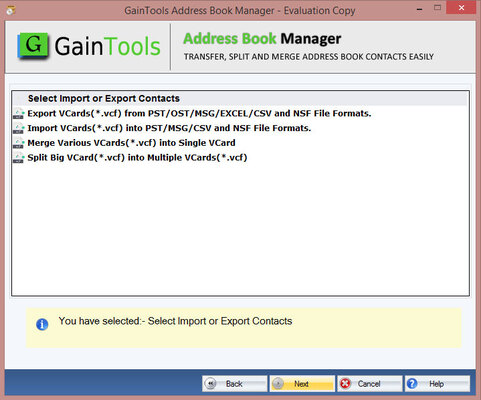How to Manually Sync Outlook Contacts to iCloud Account without Trouble?
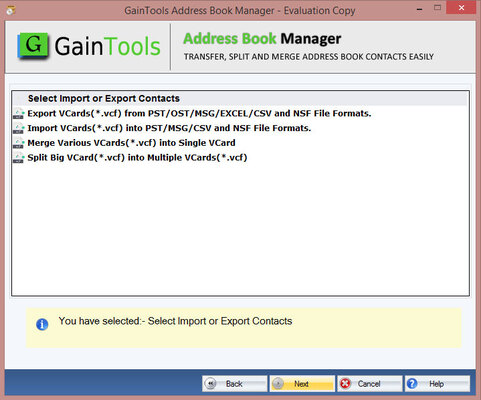
In brief: Do you use Outlook and wish to seamlessly sync contacts from Outlook to an iCloud account? The ideal method for synchronizing Outlook contacts with iCloud is still being discovered by users. The two improved methods allow users to sync contacts from Outlook to iCloud accounts. Learn the best approach by reading the entire blog.
How Can the Contacts in Outlook not Sync with iCloud be fixed? Manual Methods
To manually resolve the problem, make sure you have all the requirements in place by going through the methods provided below.
- Take iCloud out of the account's default settings.
- Making sure that iCloud is not selected as your default account in your data files is another method you might attempt.
- Open Outlook on a Windows computer, then select File > Info.
- Select the Data Files tab under Account Settings > Account Settings > Data Files.
- If iCloud is the default account, make sure it is changed to a different account.
- To set that account as the default, then mouse-click on the Set as Default option.
Examine the Options for the Outlook Add-in.
- Verifying that iCloud settings for Outlook add-ins are enabled is the next step towards fixing the issue where Outlook contacts are not syncing with iCloud.
- Open Outlook on a Windows computer, then select the File tab from the menu bar.
- Click Options now, and in the Outlook Options dialog box, find iCloud under Active Application Add-ins, then choose Add-ins.
- Install and maintain the iCloud for Outlook add-in if you are unable to locate it.
Verify the Connectivity to the Internet.
Another reason why Outlook contacts aren't synchronizing with iCloud is a bad internet connection. Therefore, we kindly ask that you either utilize a cellular network or ensure that your computer system is linked to a reliable Wi-Fi network. You can also utilize airplane mode or switch on or off Wi-Fi to restart the internet connection. This will allow for the solution of the synchronization issue.
Why aren't my iCloud & Outlook Contacts Syncing? Correct Error
Syncing Outlook with iCloud can be troublesome, despite its ease of use. Here are some typical issues and solutions:
- Synchronization mistakes and their fixes duplicate entries: Verify that there are no conflicts by checking your sync settings if you see duplicate contacts or calendar events.
- There isn't any information available. Make sure you have the appropriate sync settings enabled, and check your internet connection if certain data isn't synchronizing.
- Slow Sync: Slow synchronization can be caused by large data sets. Eliminate extraneous information or think about manually linking certain pieces.
- Avoid these common errors when using overlapping synchronization services. To prevent conflicts and data loss, do not use many synchronization services at the same time.
- Unsupported Data. It's possible that iCloud won't support all Outlook data. The official documentation from Apple lists the available data types.
Final Reflections
For those who are tired of manually syncing contacts from Outlook to an iCloud account, consider using the GainTools Address Book Manager Tool. Without missing a single bit of data, users can export numerous Outlook contacts to an iCloud account using this easy-to-use tool. All versions of Windows OS, including Windows 11, 10, 8.1, 8, 7, Vista, XP, and so on, are compatible with the professional approach. Users can get this application's free demo version.
Read this Post: How to Split & Merge VCF Contacts?