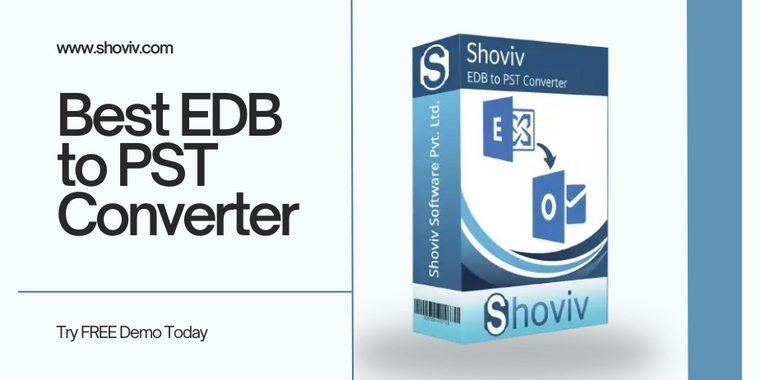Shoviv Software Pvt. Ltd.
Complete Guide to Convert EDB to PST Files
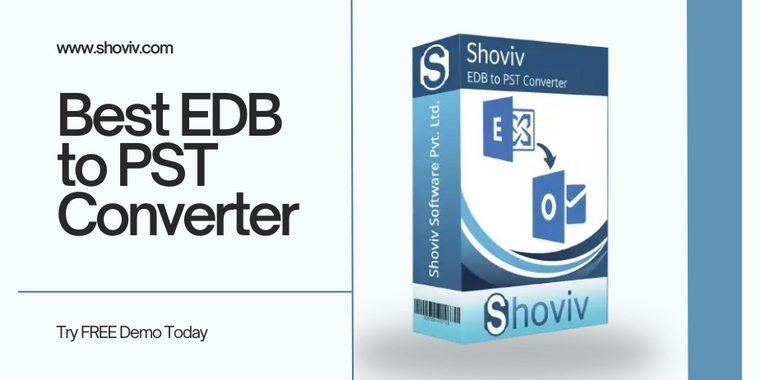
The EDB files are inaccessible. They can only be accessed on the Exchange server itself. It is comparatively difficult to look into the EDB file content stored in the local directory. To see into the data of the EDB, users need to convert this file format to an accessible one. And there is no better choice rather than the PST. There are mainly two methods to do this task; manual and professional method. However, Shoviv provides the best professional utility EDB to PST Converter tool, which convert EDBs to PST securely, swiftly, and as per the requirement.
Reasons for EDB to PST Conversion
- Data Accessibility: EDB files are tied to Microsoft Exchange servers, making it difficult to access mailbox items without a connection to the server. Converting EDB to PST allows users to access their emails, calendars, and contacts through Microsoft Outlook, even offline.
- Backup and Recovery: Regular backups are essential for data security. Converting EDB files to PST creates manageable backup copies that can be stored locally, facilitating easy recovery in case of data loss or server failures.
- Performance Improvement: Large EDB files can slow down Exchange servers. By converting older or less frequently accessed mailboxes to PST, organizations can reduce server load and enhance performance.
- Migration and Compliance: During migrations to new servers or cloud platforms like Office 365, converting EDB to PST simplifies the transfer of email data. Additionally, many industries require email archiving for compliance, which PST files can facilitate.
Conversion Methods
Manual Method
The manual conversion involves using PowerShell commands or the Exchange Admin Center. The process typically includes:
- Using PowerShell: Administrators can execute commands like New-MailboxExportRequest to export mailboxes to PST files. This method requires technical knowledge and can be time-consuming, especially for large databases.
- Exchange Admin Center: Users can also export mailbox data through the Exchange Admin Center, but this method is limited to specific versions of Exchange and can be cumbersome.
Professional Method: Shoviv EDB to PST Converter
How to use EDB to PST Converter?
- Click on Add EDB icon, add EDBs, and hit OK.
- Hit on Export multiple > Outlook PST.
- Deal with the sub-folders and proceed.
- Choose to export in an existing PST or a new one.
- Use filters & Advance options as per the need and hit Next.
(Advance option comprises Folder mapping and email translation.)
- The conversion process starts; hit Finish once the process completes.
The Outstanding Features of Shoviv Tool:
- No restrictions: This tool puts no bar on adding EDB of any size or in any number. This tool shows the same efficiency for the multiple or huge EDBs as it shows for a single or small-sized one.
- Expertly recovers the EDB: The Shoviv EDB to PST Converter tool promptly recovers corrupt and inaccessible files. It does this action without any bit of alteration in the metadata.
- Migrates EDB to Office 365 & Live Exchange: It also facilitates users to migrate EDB data to Office 365 as well as Live Exchange Server. This tool allows users to manually perform the mailbox and folder mapping and also enables automatic mailbox mapping.
- Provides EDB Preview: This tool quickly recovers the content of the corrupt and inaccessible EDBs and allows users to see them on its interface.
- PST splits with entered size: Users can convert their source EDBs to PST with the desirable size by entering the size they want for each PST split.
- Advanced Options: This tool has folder mapping and email translation options to convert EDB to PST accurately and error-free.
Conclusion
The features of best EDB to PST Converter tool do not end here; the tool is also available in a demo version where users can reach its complete features. The demo version allows users to process the first 50 items per Folder.